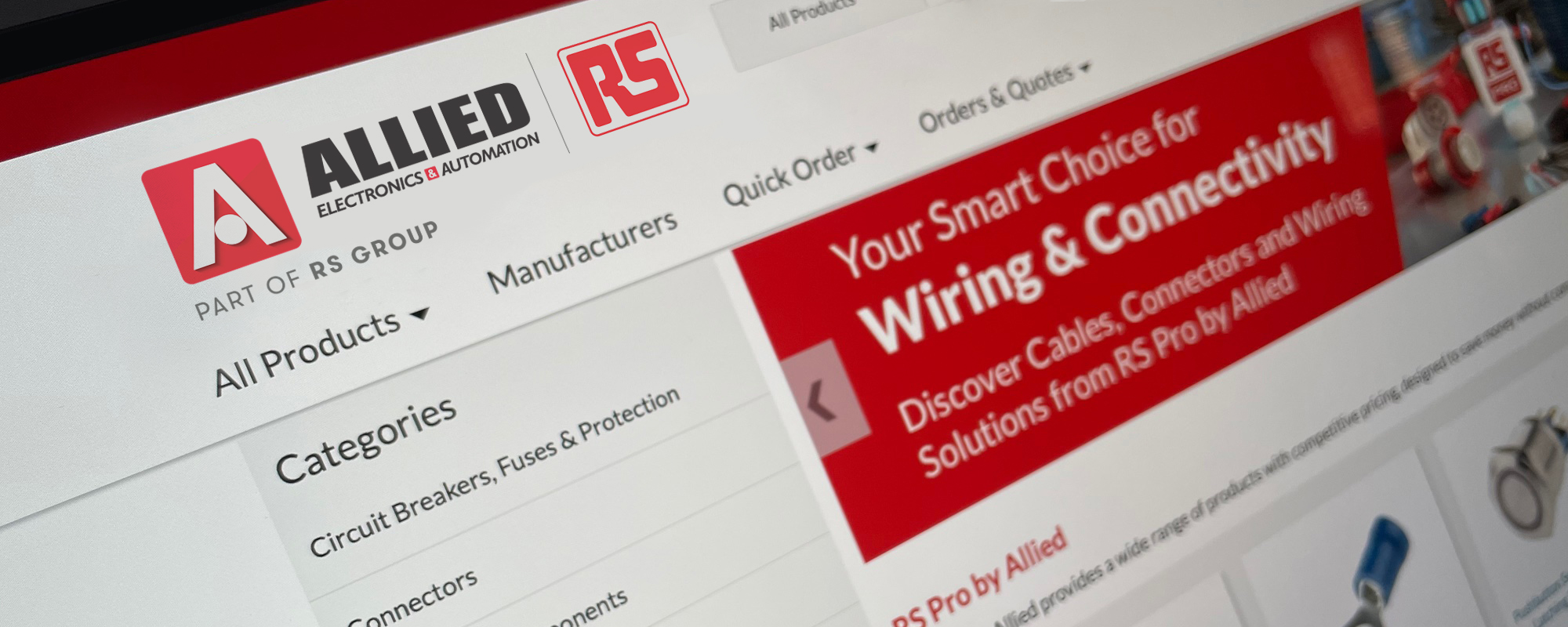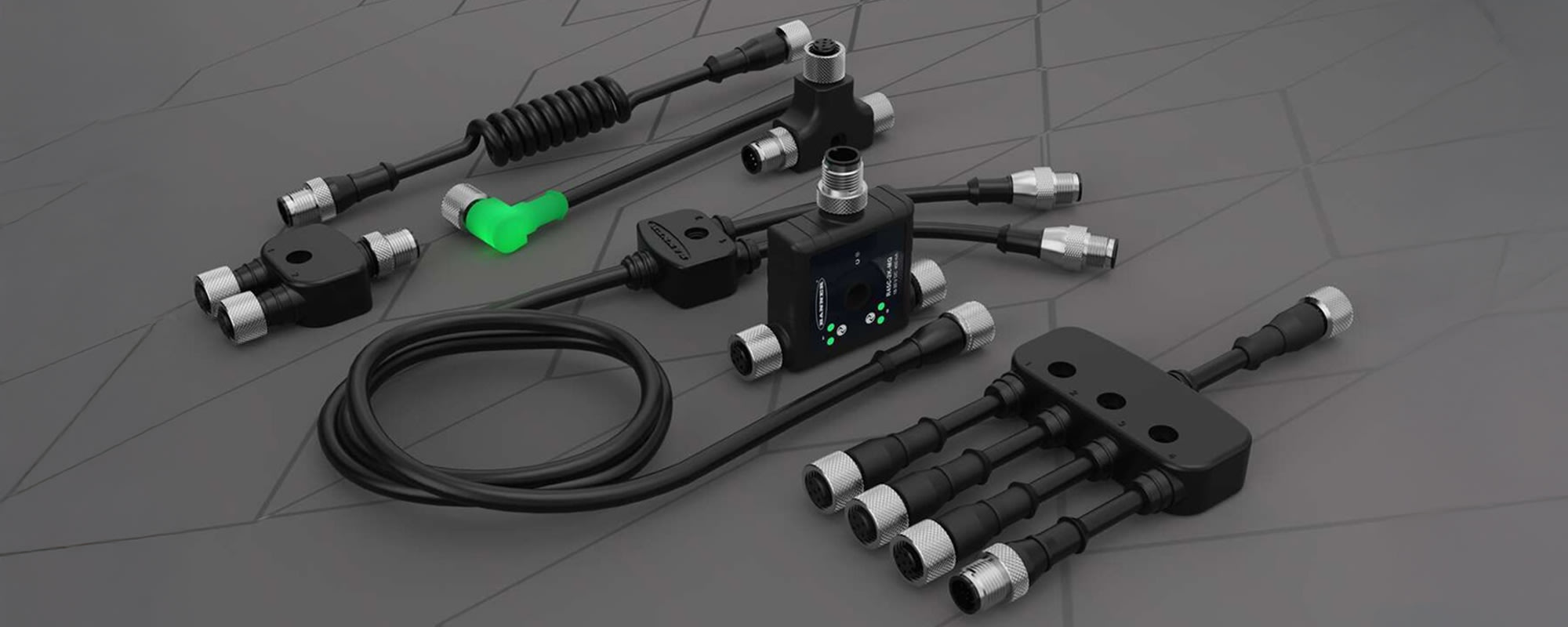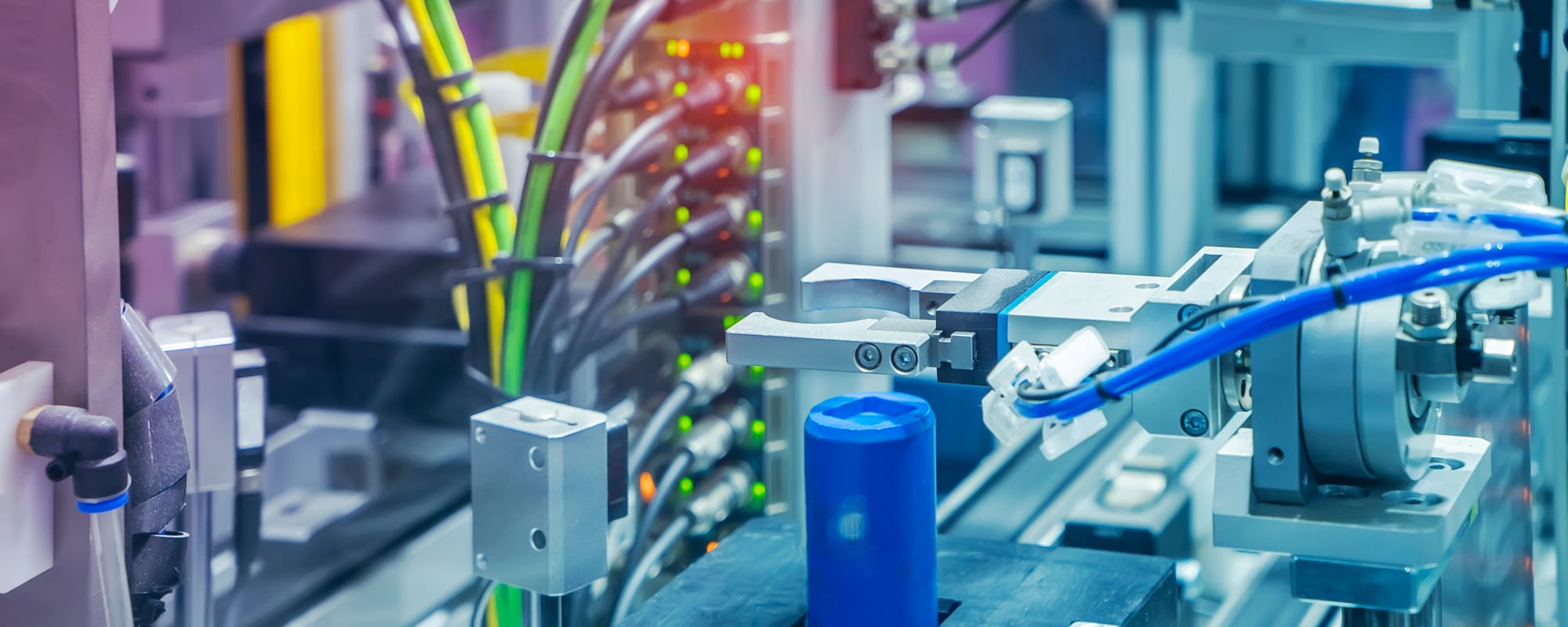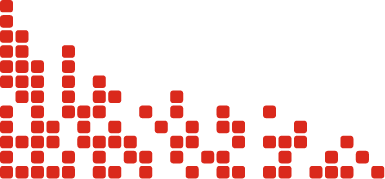Learn how to unlock advanced features on RS’s website, enjoy a more efficient website experience, access the industrial automation and electronics products you need, simplify your procurement process, and better manage deliveries.
Ben Doke, Lead Digital Project Manager, RS
Our website, alliedelec.com, offers more than 3.5 million products from more than 650 suppliers, including more than 250,000 ready-to-ship products in categories extending from automation and control equipment to interconnect, passive, active, and electromechanical components and facility maintenance solutions. But we understand that, when you visit our website, you may only need to find a product or few, and we don’t want to make you sort through thousands of items to find them.
That’s why we continually upgrade our website, based on customer feedback and the latest usability trends, to make it more accessible and intuitive and easier to navigate. Now we want to make sure you can use its new features to enjoy a more streamlined and more relevant experience.
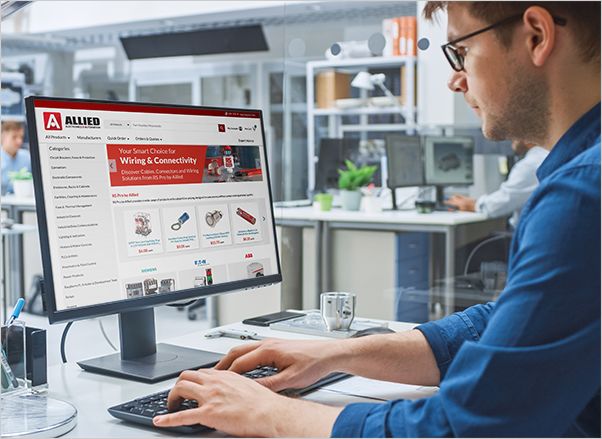
Advantages Come to Those who Register
By registering for a free RS account, you unlock the door to time-saving, customer-focused features as well as early notifications about new deals, promotions, and Expert Advice content that could help you solve your current design challenges. Three steps is all it takes to get started:
- Click the red “Register Now” button under “Benefits of Registering.”
- Fill in your basic contact information.
- Create a strong password.

At any point, you can go back in and adjust your email and shipping preferences and create billing and payments settings. This will enable you to use our Express Checkout feature so you don’t have to enter your contact and billing information each time you buy.
With a registered RS account, you’ll be able to review and request quotes, track your orders, get custom part numbers, store different freight accounts, and even set up scheduled deliveries of certain products so you never run low on supply. You’ll also be able to save your shopping cart when you don’t have time to complete an order, so that when you log back in, the items you’ve put in your cart will still be there.
And if you’re a registered user with a special price agreement, you’ll see your discounted prices across the site when you log in and won’t have to call in for separate quotes, like before.
Find & Purchase Your Products Quickly
Navigate and search easily with clear cues and refined search filters
Customer feedback continues to drive our website upgrades, particularly in terms of navigation. In addition to making our website faster, more intuitive, and easier to navigate, we created new search tools and filters to allow you to search smarter and narrow down options faster.

On the RS homepage, you’ll see that you can search by product categories or manufacturer and that the search bar that autofills as you type. If you already know the item numbers of the products you want, you can use our Quick Order feature for an even faster buying experience. And if you’re logged in and need products you’ve ordered before, you can quickly and easily view your order history and reorder products.
Clicking the All Products dropdown menu provides you with product categories and subcategories that you can click through to learn more or search as widely or specifically as you need to find the products you want. You can easily narrow down search results by using tools and refined filters that will deliver more relevant results. For example, the Sort By box allows you to organize products by different criteria and the Advanced Filtering button on the upper right of the page offers even more ways to filter your search.
On many of the product detail pages populated in your search results, you can activate 360° spinning capabilities to get a comprehensive, all-around view of the product by clicking and dragging the cursor on the image. You’ll also be able to see if the item is in stock and how much additional inventory we’re carrying, and if you find that the product specs don’t suit your application, simply use the checkboxes on the page to select particular specs and search again to find products with the specs you need.
Compare products before you buy
If you find several product options that could fit your needs, you can compare multiple products side-by-side with our product comparison tool. It’s easy!
On the search results page, just click the checkboxes to the left of the product images to select the items you wish to compare; then click the red Compare button at the bottom of the screen. The product comparison page will will populate with detailed specs or each product neatly organized in a table so you can quickly and compare the different features.
Details include price, available sizes and materials, ratings, and other specifications that will help you quickly and effectively evaluate and identify the products that will work best for your project. The product comparison tool is flexible and resourceful too. As you compare, you can remove items from the comparison and download datasheets for more detail.
Convenience is key. So, if you find the product you need on the comparison page, simply enter the quantity at the bottom and click the Buy button. Once you’re done browsing, go to the Cart to purchase your items. If you forgot something but have the stock number, you use the Quick Add feature right from the Cart.
You can also use the Add Shipping Schedule function right from your Cart. This feature allows you to decide when and where you need each of the products in your Cart. Let’s say pressure sensors are one of the items in your Cart and you’ll eventually need 10 of the same, but you only need five now, or you need five now at one facility and five next week at another. With the Add Shipping Schedule function, you can set different delivery dates and destinations in a snap.

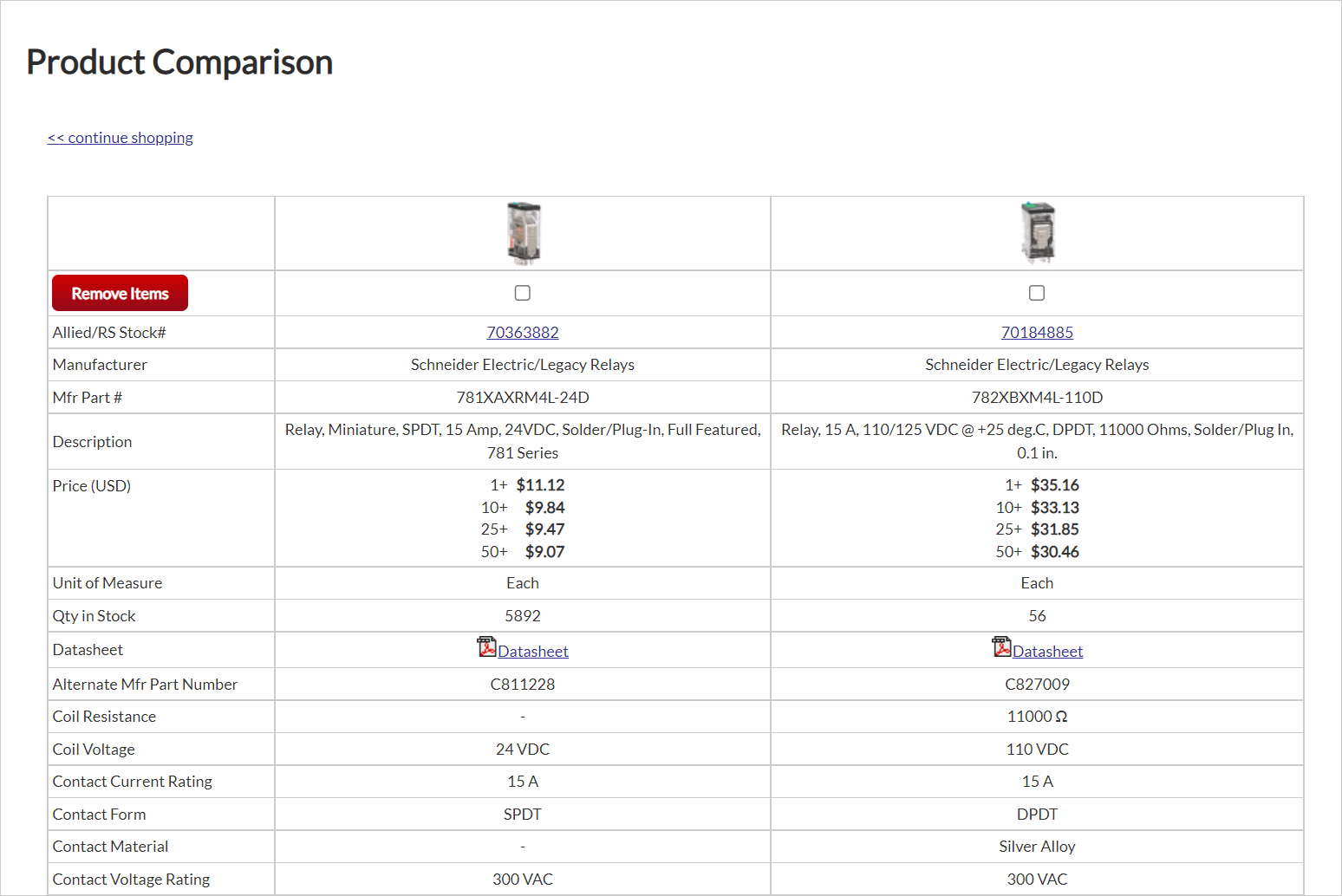
Inform Your Buying Decisions with Our Product Resources

We’ve mentioned our more than 1.1 million product datasheets and our more than 34,000 360° product images, but we offer even more ways to access product details and expertise, including an extensive range of 3D CAD models, isometric photographs, and product videos to help determine if the products you find and evaluate are right for your application.
Our ongoing Expert Advice Series of technical, tutorial articles and Ask the Expert interviews and podcasts is another valuable online resource that explores topics, challenges, and innovations across the industrial automation and control industry to help you identify product and technology solutions as unique as your business. For example, “Control Cabinet Considerations for Industrial Applications” provides new buyers and designers, as well as those that just haven’t updated their systems in a while, with expert advice about characteristics to consider when you’re choosing control cabinet components and devices to ensure that your new or updated system satisfies your needs.
When you need human interaction and expertise to answer questions and help solve your technical challenges, request time in our new Virtual Demo Lab. This lab allows us to demonstrate how a product you’re considering would work in your specific application and can help reduce costly design errors by working out challenges upfront.
Ever-Evolving With a Customer Focus for All Customers
One of the things we realized when reviewing customer feedback for our website upgrades was that our site could be more inclusive for customers of all ages and abilities, so we’re actively working on changing that now. Our web designers and developers are considering differences in finger dexterity and vision, as well as how using assistive technologies may alter a user’s experience to inform our next round of website updates.
As a digital-first company, RS’s goal is to provide all our customers, employees, and channel partners with a personal, seamless, and inclusive experience.
So, register and take advantage of all the time-saving features on our website, check out all the services and tools available to help your business, and stay tuned as we continue to make improvements. And if you ever need a little extra help, know that RS’s team of experts is ready and willing to help you find reliable, cost-effective solutions for all of your design challenges.
For technical product expertise, contact us through our online form or email TechnicalProductSupport@alliedelec.com. You can also contact your local RS representative at 866-433-5722 or find your local sales office online.