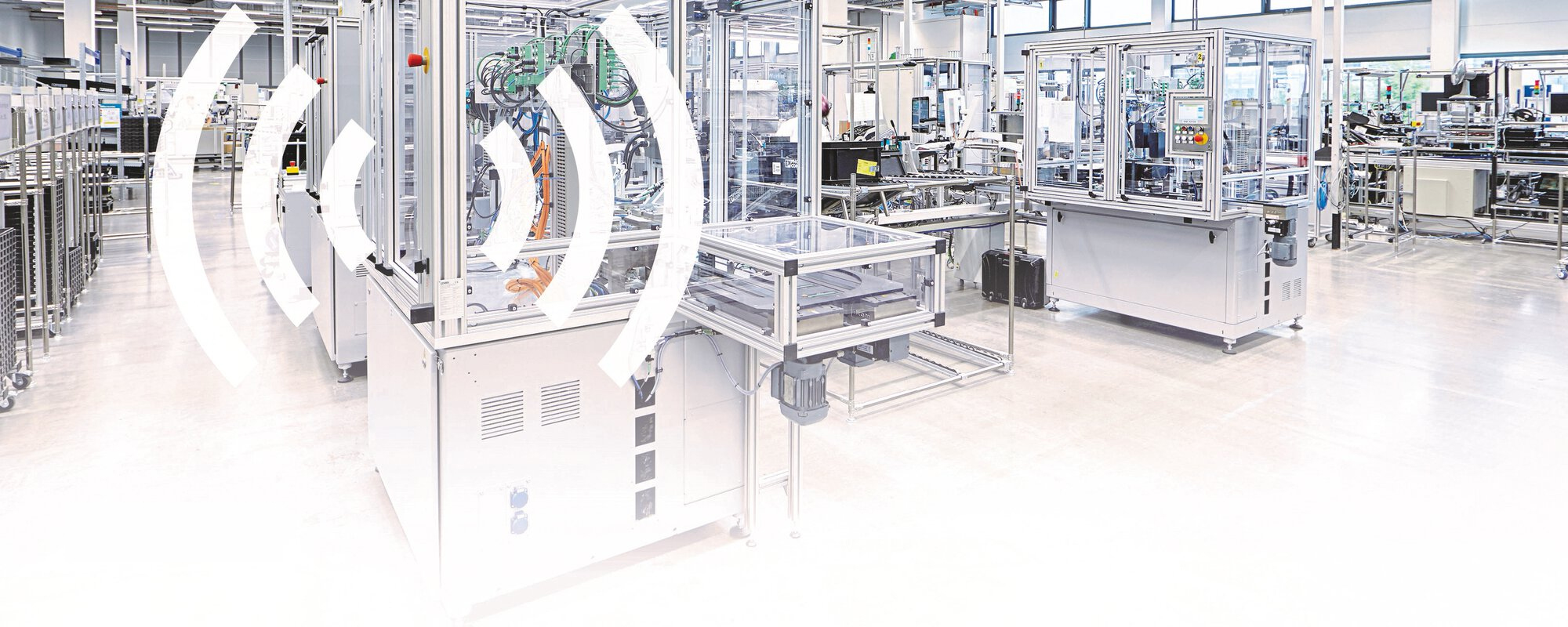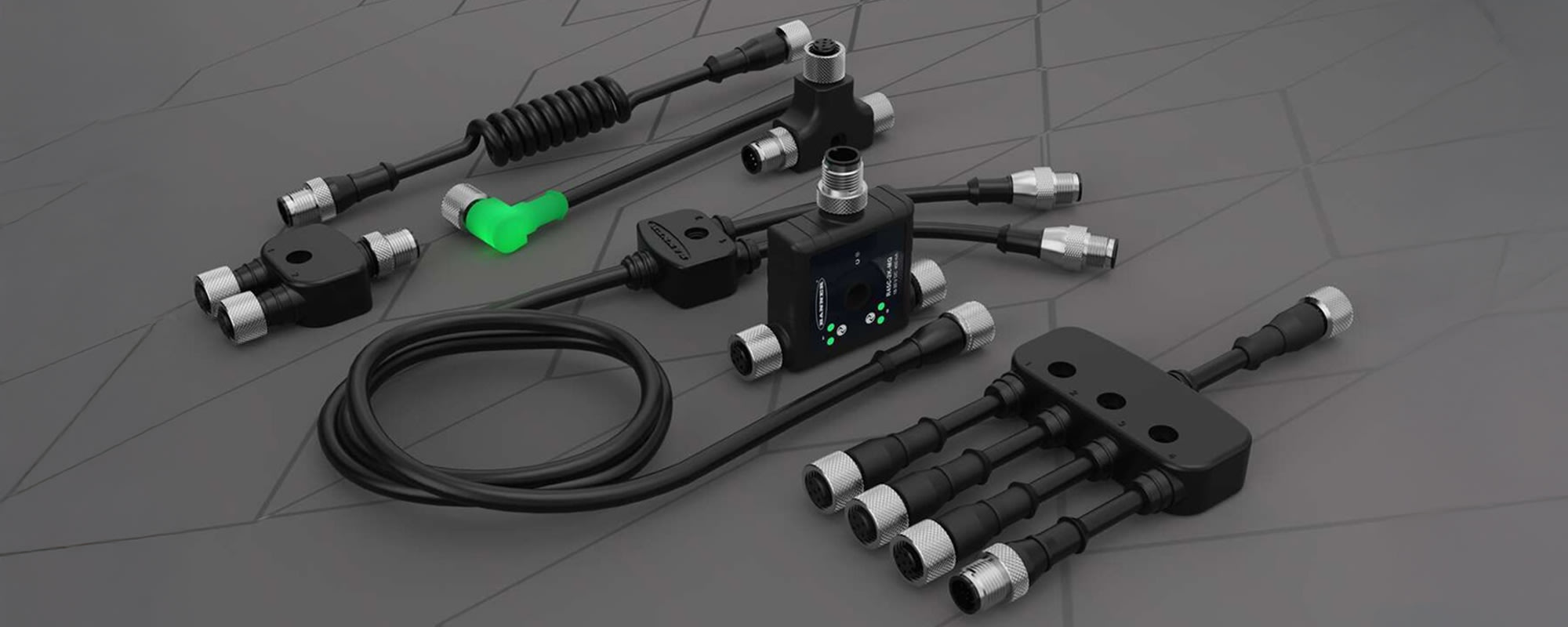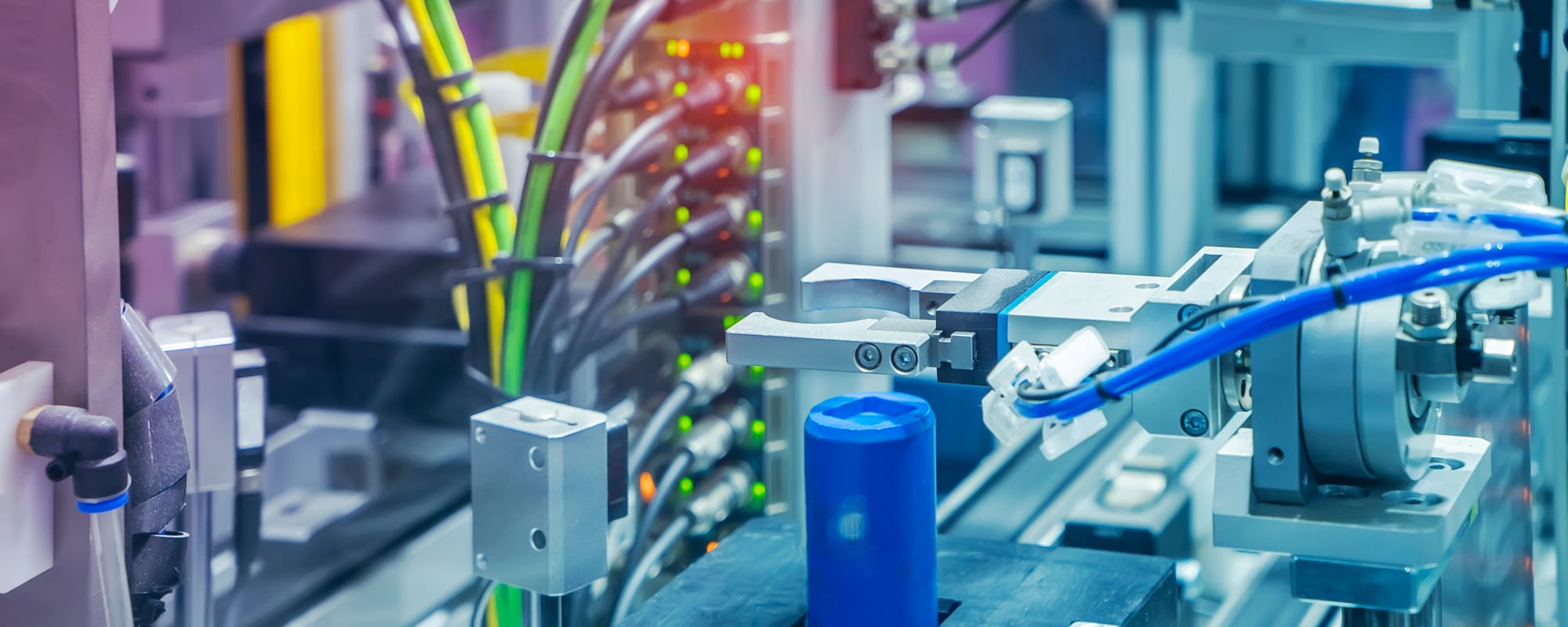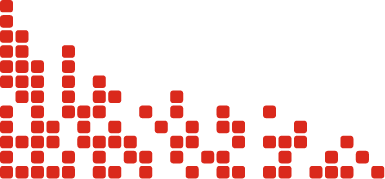In this installment of RS’s Ask the Expert Series, Justin Shade, an automation sales engineer at Phoenix Contact, addresses wireless large area network (WLAN) solutions for Industrial Ethernet networks.
Justin Shade, Automation Sales Engineer, Phoenix Contact

In this installment of RS’s Ask the Expert Series, Justin Shade, an automation sales engineer at Phoenix Contact, addresses wireless large area network (WLAN) solutions for Industrial Ethernet networks. He explains the role that WLAN technologies play in industrial applications, identifies the primary components of WLAN, explains why security is crucial for Industrial Ethernet networks, and shares best practices for selecting and installing secure WLAN solutions.
Hi Justin. How did you come to work in industrial network technology, and what do you find most interesting about this segment of the electronics industry?
I have degree in computer engineering from Elizabethtown College in Pennsylvania. While there, I became a member of the Robotics Club, which was partially sponsored by Phoenix Contact. The company provided components to help us in robotics competitions and, through familiarity, I joined what has now become an apprentice program at Phoenix Contact.
During the year-long program, I cycled through most of the areas of the company and shadowed engineers as they went about their work. At the end of the program, I had a choice of moving into sales, marketing, technical support, or other areas. I chose technical support and spent four years helping customers solve problems and develop applications.
On the job, I developed an interest in wireless technology. So, I transitioned to work in the product marketing area for the company’s wireless portfolio. At that time, WLAN was more of a residential application rather than an industrial application. It wasn’t completely trusted in the industrial environment. But that’s since changed, and it’s become a key to the automation of various industrial functions. So, I’ve spent the last 10 years helping clients solve WLAN problems for hundreds of industrial applications.
What role do WLAN technologies play in industrial automation technologies?
Until WLAN entered in the industrial market, industrial equipment was controlled by hardwired circuits, which were expensive to install and maintain and were cumbersome and expensive to reconfigure. Collecting performance data for hardwired network components was also labor intensive and error prone. Technicians had to manually measure temperatures, voltages, currents, and throughput and write down the results. This clipboard data would then have to be entered into a computer to generate the reports that plant management needed to run the plant.
When WLAN was introduced into the industrial environment, it transformed the operation of the plant. Now each piece of equipment, which contained a lot of useful data that had been too expensive to collect when part of a hardwired system, could send that data through the WLAN to a central location where it could be processed or combined with data from other equipment to provide management with real-time status updates for whatever they want to observe. In addition, mobile equipment that was formerly constrained by cable loops could now roam and perform tasks that couldn’t be done conveniently, if at all, before.
What are the primary components of a WLAN?
The core components of any WLAN are the wireless access point radios that are mounted in or on the equipment and in the central data collection area. The equipment radio gathers the data from sensors used to monitor parameters like voltage, pressure, and speed and sends that data to the radio in the processing location. Each radio is connected to an antenna assembly with an antenna cable.
Why is security essential to Industrial Ethernet networks?
If hackers broke into the control system of an industrial facility or database, it could disrupt industrial processes and supply chains and result in expensive losses. And it’s not just individuals anymore either. Some countries seem to be employing hackers to wage cyberwarfare, which adds another layer of risk.

Why is security essential to Industrial Ethernet networks?
If hackers broke into the control system of an industrial facility or database, it could disrupt industrial processes and supply chains and result in expensive losses. And it’s not just individuals anymore either. Some countries seem to be employing hackers to wage cyberwarfare, which adds another layer of risk.
How do you secure an industrial WLAN network?
The first step in securing an industrial WLAN network is to physically safeguard the facility in which it’s installed. Next, you’d want to employ encryption to secure the network data. Today’s industrial networks typically use WPA2 security with 128-bit AES encryption, which is the same encryption used by the military. Newer standards like WPA3 are starting to be deployed in industrial applications as well, but they aren’t ubiquitous yet. Strong passwords and two-step authentication sequences also provide a high level of security.
Centralized management systems track each authorized user and can be used to further control and protect network access. These systems can prevent someone who cracked the password from accessing the network and can also change the passwords for all WLAN components and automatically save the new passwords in authorized users’ profiles, which can be especially helpful after personnel departures.
In addition, VPNs, which create a secure encrypted tunnel through the internet to on-site networks, provide good security for mobile devices used offsite, and especially in public places like coffee houses.
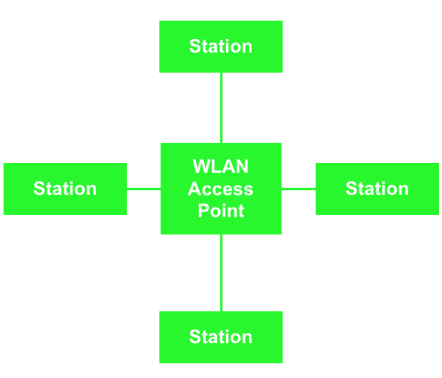
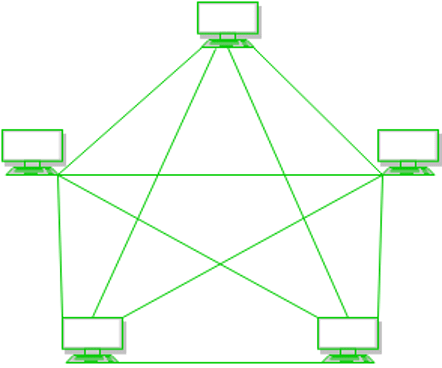
What key characteristics should customers consider when selecting WLAN modules for secure Industrial Ethernet networks?
The reliability of WLAN power sources is very important, as power failures will shut down the system, regardless of the quality of the WLAN modules and sophistication of the WLAN network. Standby generators and uninterruptible power supplies will ensure that the network can at least ride out a limited power interruption.
Shielding characteristics are also important. For instance, variable speed drives generate multiple frequency harmonics that can create false network signals and equipment malfunctions. Walkie talkies are another common source of distortion.
Application environments are another key consideration. If the enclosing cabinet and WLAN modules are subject to weather, washdowns, or high humidity, then the cabinet and modules should comply with UL4 or UL4X. In dusty or potentially explosive environments, WLAN components and cabinets must comply with Class I, Division 2 requirements.
What is mesh functionality and how do WLAN modules equipped with this capability enable the creation of secure private wireless networks?
A simple WLAN typically consists of an access point and multiple clients. The access point gathers data from the clients, which are all equipped with sensors and transmitters, and can combine data from several client or pre-process client data before sending information to the central plant control and monitoring system.
The weakness of this most basic configuration is that loss or degradation at the access point can lead to client data losses and interfere with control and monitoring capabilities.
Connecting the clients to each other in a mesh topology allows them to all become mesh nodes that essentially function as access points. In a mesh network configuration, all of the radios can talk to each other and evaluate multiple paths of communication between the other mesh nodes in range. As such, the loss of one or more node won’t disable the WLAN because the information can easily be routed around the defective nodes to the plant control system. Another benefit of mesh network setups is that they’re usually a proprietary vendor function. And when that’s the case, it provides another layer of security by preventing third-party devices from accessing the wireless mesh network.
Which wireless network standards should WLAN modules for industrial wireless Ethernet be compatible with and why?
Phoenix Contact WLAN modules are compatible with the 802.11a, 802.11b, 802.11g, and 802.11n standards, all of which are backward compatible. The main differences between these standards are speed, range, and frequency, and details are summarized in the table below.
| Standard | Maximum Speed | Range | Frequency |
| 802.11a | 54Mb/s | 25–75’ | 5GHz |
| 802.11b | 11Mb/s | 150’ | 2.4GHz |
| 802.11g | 54Mb/s | 150’ | 2.4GHz |
| 802.11n | 600Mb/s | 175’ | 2.4 or 5GHz |
Since devices that comply with 802.11n will meet all of the requirements of the other standards, they’re often preferable unless there are significant price differences. However, if there’s a high volume of voice or video traffic, it could be wise to use WLAN modules that comply with 802.11ac, and in the future 802.11ax. WLAN radios compliant with 802.11n can support video and voice in many applications, but newer technologies have more capabilities and better support those data-heavy applications. To select the best option for your applications, it can helpful to speak with a wireless network engineer.
How do the requirements differ for WLAN modules that will be mounted inside versus outside of a control cabinet?
The mounting location of a WLAN module dictates many of its design, mounting, IP rating, and form factor characteristics. If the WLAN module is mounted inside a control cabinet, form factor is important to minimize the space it occupies. Phoenix WLAN modules for in-cabinet mounting are typically designed for DIN rail or panel mounting.
WLAN modules mounted outside of a cabinet, like some WLAN radios, can be mounted on or near the cabinet and access the internal circuits through a hole cut in the cabinet. In these scenarios, you must also consider the application environment and its exposure to weather, washdowns, and humidity. For example, cabinets exposed to washdowns will require an IP rating, and WLAN modules in the same environment must have a similar IP rating. In addition, if a WLAN module mounted outside of a cabinet has access to its interior, both the penetration and the WLAN module must have an IP rating consistent with that of the cabinet.
Can you tell us about a successful WLAN installation in an industrial application and the benefits it provided?
We had a very successful application of Phoenix Contact WLAN technology at the ES3 Food Distributor in York, Pennsylvania, which is a huge warehouse that supplies food products to local grocery stores. It consists of 20 300-foot-long aisles with 20-rack high storage locations and a total storage capacity of 400,000 pallets. Cranes move vertically up the racks and horizontally along the aisles to store and retrieve pallets of food products, and they were originally hardwired. The cranes’ horizontal positions along the aisles were determined by infrared sensors mounted on the cranes, and their vertical positions on the racks were determined by a flex chain communication cable.
As time went by, the vibration of the cranes caused degradation to the infrared sensor signals and required the time consuming and only intermittently reliable recalibration of the sensors. The flex chain cable also broke frequently, requiring near daily system shutdowns for repairs, which were especially costly in terms of production losses.
To solve this problem, Phoenix Contact installed a WLAN system, mounting two radios to monitor the crane’s vertical position and two more to monitor its horizontal position. The outputs from the radios are sent to a PLC and then on to the plant enterprise resource planning (ERP) systems that process crane performance and overall throughput data.
The ES3 installation has been in operation for about six years without any problems.

How do Phoenix Contact’s WLAN modules stand out from competing solutions?
Phoenix Contact WLAN modules offer greater mounting flexibility than most competing products. Our modules can be mounted inside, on, and near control cabinets and accommodate penetrations into the cabinet.
Our modules for in-cabinet mounting are optimized to maximize cabinet real estate and include inch-thick, credit card sized, DIN rail or panel mounted wireless access point radios.
When mounted on or near cabinets, Phoenix Contact modules should have a clear line of sight to the other system modules. We can also provide modules and penetration collars with the same IP rating as the cabinet for installations that access cabinets through entry holes to ensure the integrity of both the module and cabinet. In this configuration, the radio and antenna assembly are all in one enclosure, which reduces the cost and number of components needed for the installation.
In addition, our WLAN Modules interface well with Cisco WLAN controllers and access points, which are widely favored by IT departments and installed in many industrial areas.
Why should customers installing Industrial Ethernet networks choose Phoenix Contact for their WLAN solutions?
Phoenix Contact has been designing, manufacturing, and supporting the installation and maintenance of WLAN system in industrial facilities and public utilities for 15 years and has earned a reputation as a trusted supplier partner. We also provide free technical support for our modules and, if they’re powered by Phoenix Contact power supplies, they’re covered by a lifetime warranty. In addition, Phoenix Contact offers network engineering services, including pre-installation consulting services, pre-installation on-site surveys, and post-installation validation surveys for wireless applications, to increase the level of efficiency and reliability of wireless installations.
Enabling Secure Industrial Ethernet Networks With RS and Phoenix Contact
RS carries the full line of Phoenix Contact industrial data communications products, including wireless modules, extension modules, antennas and antenna cables, coaxial adapters and cables, inductive couplers, storage mediums, DIN rail mounting materials and adapters, multiplexers, terminal resistors, adapters, assembly tools, and programming cables.
For more information about the Phoenix Contact industrial data communications products available through RS, please visit the Phoenix Contact storefront at RSElec.com. For assistance identifying and deploying Phoenix Contact industrial data communications products sure to enable the seamless and secure transmission of your automated equipment data, please contact your local RS representative at 1.866.433.5722 or reach out to RS’s technical support team.