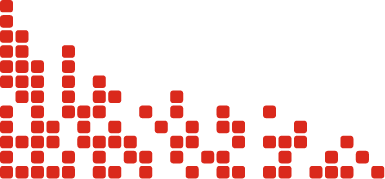In this edition of the RS Expert Advice series, Omron Automation Product Manager K.C. Mangen addresses the many advantages of light curtains in industrial equipment applications and explains the safety distance calculation critical to mastering their installation and ensuring successful operation.
Manufacturing technologies have evolved with incredible speed over the last century. In fact, the last decade or so alone elicited unprecedented technological strides. Today, manufacturers in virtually all major industries have adopted innovative automation, robotic, Industrial Internet of Things (IIoT), and edge and cloud computing technologies designed to maximize productivity and efficiency, reduce downtime and costs, and often improve safety as well. The benefits that these technologies provide for both businesses and society are too numerous to list, but their undeniable value doesn’t mean that these technologies are risk-free.
The most fundamental risk that manufacturers must address when incorporating large, sophisticated automated and robotic equipment into their processes is the health and safety of the employees, as the moving parts within them can cause significant damage to fingers, limbs, or foreign objects that happens to be in the wrong place at the wrong time — or worse. To prevent worst-case scenarios from becoming realities, businesses must be diligent about implementing proven-reliable safety measures.
Hard guarding, which uses physical barriers to restrict access to the area, is one of the oldest and simplest ways to protect personnel from hazardous areas. But while it’s still sufficient for some industrial applications, it does have drawbacks, such as preventing timely accessibility during equipment failures when rapid access is needed to protect both assets and employees.
In today’s complex and fast-paced industrial environments, safety sensors tend to offer more effective safety solutions. Rather than restricting equipment access to machinery in the basic sense, safety sensors enact measures to slow or stop machinery as soon as they’re tripped, before anyone or anything moves into a dangerous position.
Light curtains, a specialized type of safety sensor, are one such proven-reliable industrial safety solution, and they’re readily available and easy to install as well, provided that you’re familiar with the safety distance calculation.
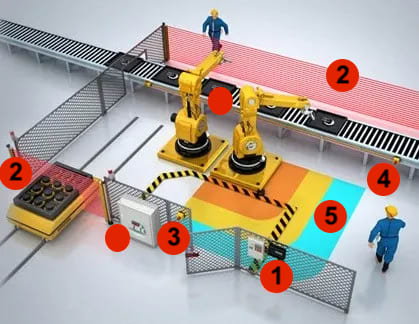
Light Curtain Safety Sensors
Light curtains are one of the most advanced, effective, and flexible types of safety sensors currently available on the market and, much like the hazards they protect personnel from, come in many different varieties. Using a series of photocell beams arranged in a parallel fashion, these devices surround hazardous equipment with a “curtain” of light that, if breached, transmits an emergency stop signal to connected machinery to prevent accidents.
They’re also extremely difficult to defeat. Some door interlocks (see Figure 1) can be tricked with magnets and physical barriers can sometimes be circumvented, but light curtains reliably stop equipment operation as soon as they’re triggered, misaligned, or tampered with.
But that’s not all. Additional advantages include:
- Enabling quick access to hazardous areas when equipment isn’t operational, which is ideal for high-frequency-of-exposure applications that regularly require employees to approach hazardous machinery.
- Design flexibility. Light curtains are available in a range of different configurations, sensing resolutions, and sensing ranges and with application-specific features including muting, floating blanking, and fixed blanking. The most common resolutions are 14 mm or finger-type, 25 mm or hand-type, and 45 mm or limb type. In terms of range, standard light curtains typically have a range of 15 to 20 meters and long-range light curtains can have a sensing range of 60–75 meters.
- Space savings and superior visibility. Unlike physical barriers like gates and locked doors, light curtains also take up a minimal amount of space and enable unobstructed process visibility.
For example, Omron Automation’s F3SG-SR Series light curtains are available in a wide range of models designed for finger, hand, limb, and body protection and perimeter access guarding and are optimized for use in harsh industrial environments, including cold storage, metalworking, and food processing applications. Solutions are available with 2–199 beams, protective heights ranging from 160–2,480mm, advanced muting and blanking functionality, and IP67G to IP69K protection against water and dust ingress. This economical, high-performance series also features tri-color area beam indicators that simplify installation while ensuring accurate alignment, reducing startup costs, mitigating maintenance requirements, and improving production efficiency by leveraging I/O Link or Bluetooth connectivity to convey critical information and support predictive maintenance strategies.

However, despite these many benefits, light curtains aren’t suitable for every application. For example, although they can easily detect physical objects like hands, the photocell beams on a light curtain don’t detect heat or radiation, which may make them unsuitable for certain environments. Also, while light curtains are ideal for creating safe perimeters for employees to move around, they can’t contain hazards that could potentially emanate from guarded equipment, such as high-speed projectiles. So, installers must consider these factors when choosing the proper type of safety sensor for the job.
Light curtains are especially well-suited for protecting personnel from hazardous equipment. Typical applications include end-of-line packaging processes, such as stretch wrapping, palletizing, and robotic pick-and-place machinery, and pressing, cutting, and robotic welding equipment. They are also widely used in automotive manufacturing applications to protect employees from body and powertrain assembly equipment.
Understanding the Safety Distance Calculation
Safety sensors like light curtains are often quick, easy, and economical to acquire and install, but they must conform to safety standards such as ISO 13855 and EN ISO 13855 and be optimally placed in order to function properly. To accurately determine how far safety sensors need to be placed from equipment to ensure that the hazard is mitigated before it can contact whoever breached the protected area, installers must use a formula known as the safety distance calculation.
To employ the safety distance calculation, installers need three pieces of information:
- System Response Time, or the amount of time it will take the sensor to detect the intrusion and neutralize the hazard.
- Sensor Detection Capability (Resolution), or the smallest diameter object the sensor is capable of detecting. Sensor resolution is typically measured in millimeters. The smaller the resolution, the smaller an object the sensor can detect. In practice, this means that a larger resolution sensor will allow employees to get closer to the hazard before the sensor is triggered.
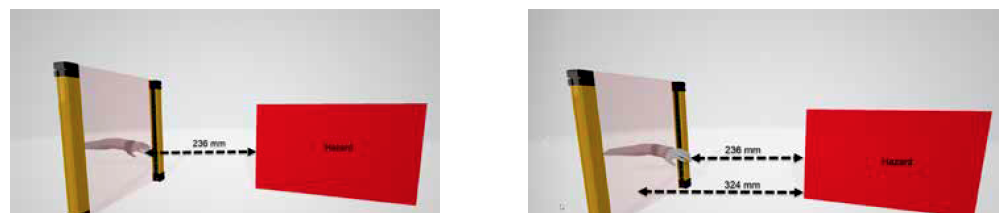
- Type of Approach, or the variables that describe the area and nature of the scenario, including how the sensor is mounted, how employees approach the hazard, and what other safety measures are in place.
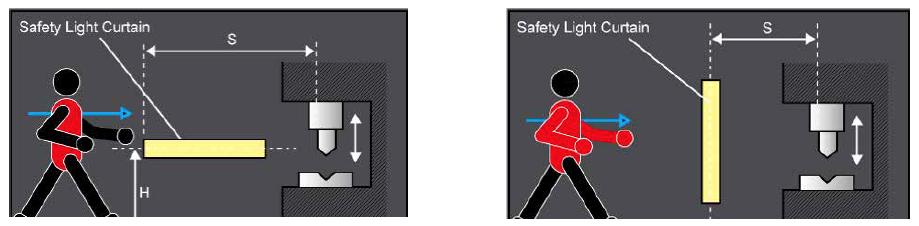
Armed with this information, installers can use the formula (K x T) + 8 x (D – 14) = S. In this formula,
- K is the approach speed constant, or the speed at which employees could potentially move toward the hazard.
- T is the added total of all the system response times responsible for every device involved, including the sensor and the equipment itself.
- D is the detection capability, or resolution, of the sensor.
- S is the distance at which a sensor needs to be placed from the equipment it’s guarding.
These calculations can be done by hand for simpler scenarios or with the aid of software for more advanced setups. Read the Omron FAQ to learn more about the safety distance calculation.
Safety First
Effective safety measures are vital in industrial environments, but they can be especially challenging to deploy in environments where employees are required to access areas with hazardous equipment. The best solutions are those that offer maximum protection, mitigate any impact to machine operations, and offer the lowest possible cost. However, employee safety should never be shortchanged or overlooked, even when budgets are tight. Whether you’re installing a light curtain, another safety sensor, or another industrial safety solution, like hard guarding, door interlocks, and safety mats, be sure to devote sufficient time and resources to ensure that it’s done right.
Safeguarding Your Machinery with Omron and RS
Omron offers a comprehensive line of safety solutions engineered to meet your most challenging functional safety needs, improve your productivity, and protect your personnel — many of which, including safety light curtains, other safety sensors, safety relays, e-stops, and door interlock switches, are in stock at RS. RS also has a team of highly trained representatives who can help you select the best safety system for your application and walk you through the installation process to ensure that it will work when you need it most.
For more information about the safety distance calculation, check out this Omron FAQ. For assistance identifying and deploying Omron Automation and Omron Safety solutions sure to protect your employees, equipment, and facility and reduce costly downtimes and repairs, please contact your local RS representative at 1.866.433.5722 or reach out to our technical support team.